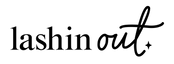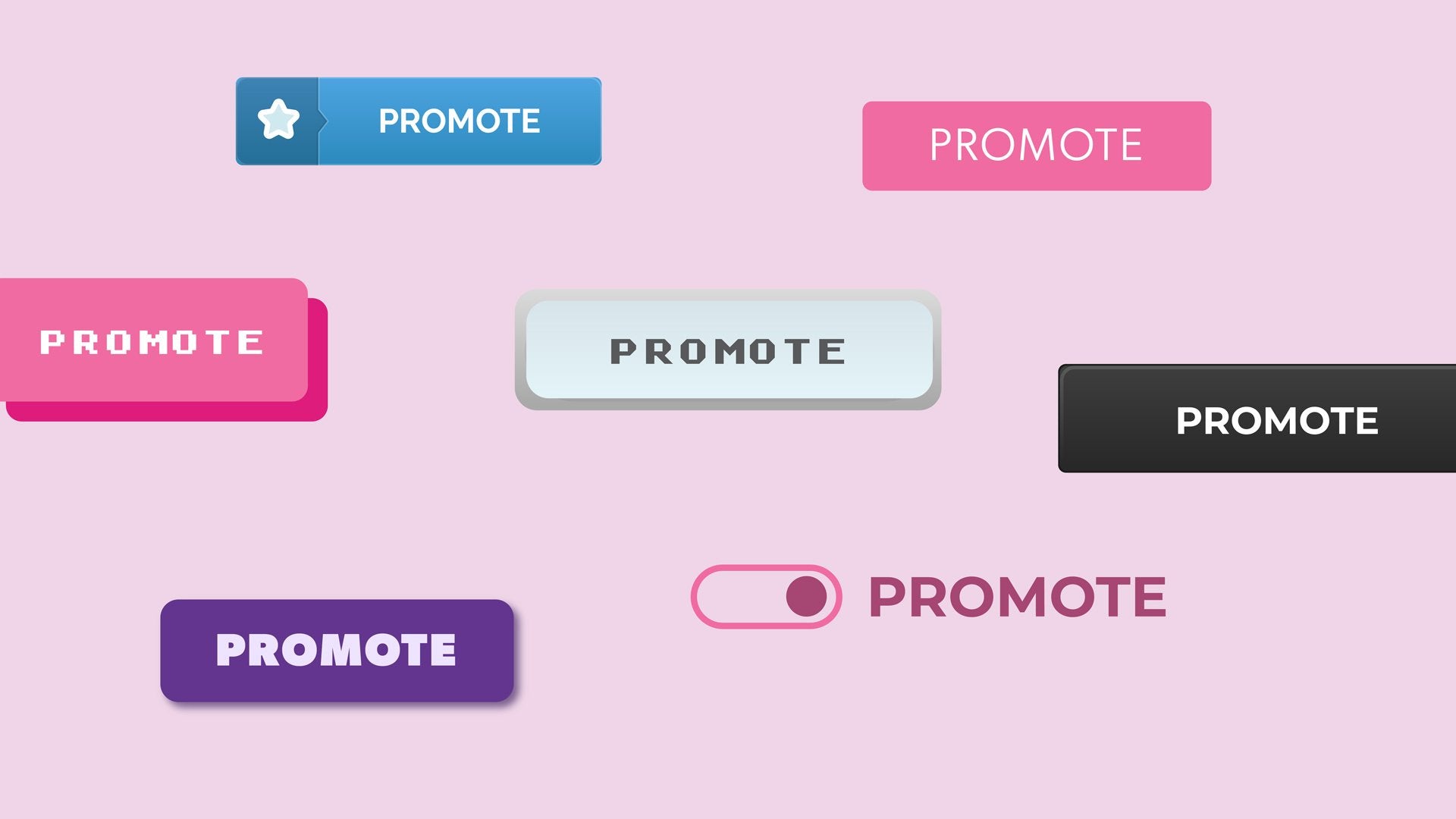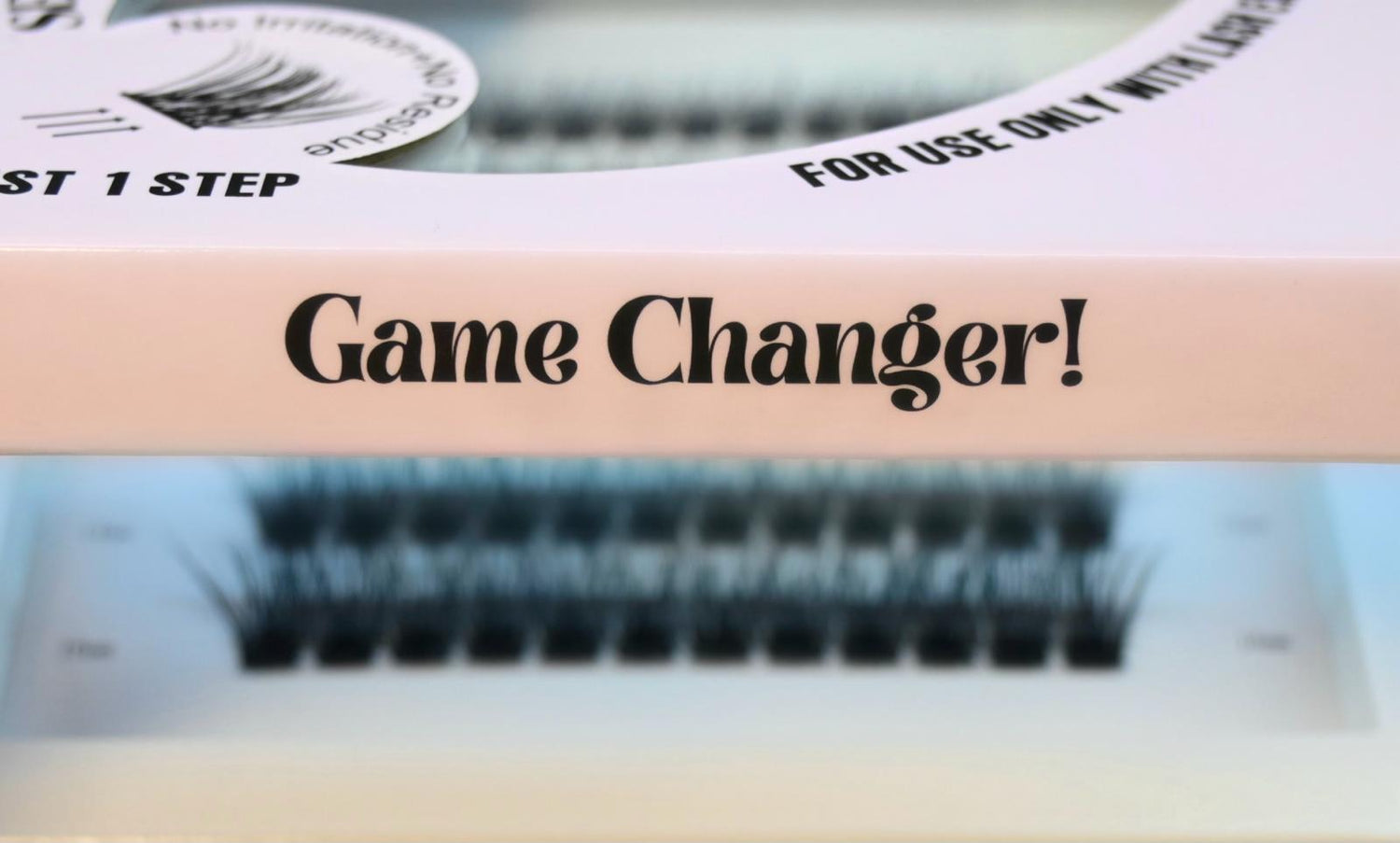You may have seen this very tempting button pop up on one of your Instagram posts recently. It is called 'boosting' an ad.
In any event, many of you may have seen this button or have promoted an ad to get some quick exposure. If you have promoted a post like in the past; I want you to ask yourself if it worked. Were you able to convert or gain a customer from doing so? Chances are that the answer to that is no.
It's important to remember Instagram/Facebook are platforms that aim to make $$$. Often times we forget that and assume that every dollar we spend it going to be used wisely and effectively. Truth is, only you have the ability to ensure that your changes of success are the highest if you set yourself up for success. Putting your funds towards an effort like this (boosting an ad) is not going to guarantee anything and we will tell you why and what you should do instead.
When you promote an ad like this Instagram/Facebook you limit yourself to the very basic in terms of who you are targeting. Now only that but you will also get a very limited amount of analytics and will have no control over which placement it is featured on.
What you can do instead is take the time to do some research on how to set up an ad manager account or ask for help from a professional. Facebook has some extremely powerful tools for learning how to work with this platform here.
When you run an ad in Facebook Ad Manager, you can access the following features:
-
Choose different ad placements: Facebook ads, you get the added benefit of choosing placements in Facebook News Feed side ads, Messenger ads, Instagram stories, instant articles, and Audience Network. This is helpful so you can select the size that is best for the platform. SQUARE images is best for POST and TALL-VERTICAL images for best only for stories.
-
Use specific ad objectives: store traffic, conversions, and lead generation.
-
Maintain creative control: With Facebook Ads created through Ads Manager, you can design an ad that fits your goals. Create carousel ads, add specific descriptions and add a call-to-action button that'll drive more of your audience to take action. These are only a few of the creative and formatting options available in Ads Manager that aren't available when boosting a post from your Page.
-
Use advance targeting capabilities: Down to the person's interests, where they live, what other accounts they like. This is a very powerful tool to ensure you are the closest to your audience.
Now some say that Boosts are good for likes and engagements vs Ads Manager is better for conversions. We have to disagree. It truly boils down to ensuring that each of your spend $ are being spent on the correct target audience. You are far more likely to reach that audience when you have more control of who it is targeting down to their interests and where they live.
We get that we might have lost some of you at this point and that is normal! This world can be overwhelming when you dive into it and when you do it properly. If you do choose to trust a professional, make sure they they are able to answer all of your questions and can confidently propose a plan + follow that up with analytics.
If it is as simple as clicking a button to get conversions, engagement or exposure - it's probably too good to be true. Trust us when we say the investment of your time learning this platform vs boosting posts is going to save you money and create more conversions in the long run.